 Quick Navigation
Quick Navigation All projects
All projects  Hardware
Hardware Links
Links Top projects
Top projectsAlan numitron clock
Clapclap 2313/1386
SNES Pi Webserver
USB Volume/USB toys
Smokey amp
Laser cutter
WordClock
ardReveil v3
SNES Arcade cabinet
Game boy projects
cameleon
Home Presence Detector
 GitHub
GitHubAlanFromJapan
 Contact me
Contact me
 Who's Alan?
Who's Alan?Akizukidenshi
Elec-lab
Rand Nerd Tut
EEVblog
SpritesMods
AvrFreaks
Gameboy Dev
FLOZz' blog
Switch-science
Sparkfun
Suzusho
Datasheet Lib
Reddit Elec
Ermicro
Carnet du maker (fr)
bedside mood companion
Last update: Sat Jan 10 23:04:53 2026
This is a new Template for bedside mood companion!
Presentation
Principle
Points of interrest
Implementation
Bill of materials
Schematics
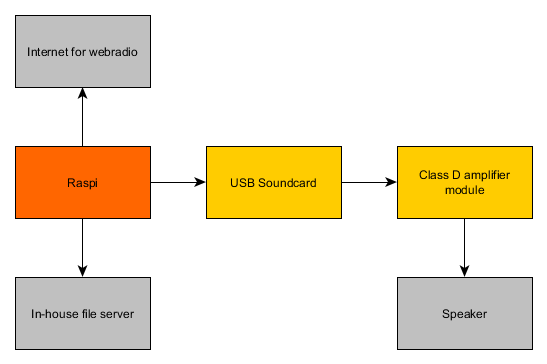
High level design
Source code
Get pygame running: not easy, lots of libs missing. Do the below at minimum and cross fingers↓#to feel at home sudo apt-get install git emacs-nox htop #pygame install (last step takes time to build, it's normal) sudo apt-get install libsdl-dev libsdl-image1.2-dev libsdl-mixer1.2-dev libsdl-ttf2.0-dev sudo apt-get install libsmpeg-dev libportmidi-dev libavformat-dev libswscale-dev sudo apt-get install python3-dev python3-numpy sudo pip install pygameGet the scren going on (in my case a KeDei 3.5" HDMI):
git clone https://github.com/goodtft/LCD-show.git cd LCD-show/ #In case of 3.5" High Speed display(MHS35) chmod a+x MHS35-show sudo ./MHS35-show #let it reboot #then edit /boot/config.txt to force a higher resolution than 480x320 #*#*#*#*#*#*#*#*#*#*#*#*#*#*#*#*#*#*#*#*#*#*#*#*#*#*#*#*#*#*#*#*#*#*#*#*#*#*#*#*# #another option (no need to do both) is to use the KeDei drivers ... seem to work similarily and I ended up using this one (though the zip file is 116MB) # get the file from their site http://kedei.net/raspberry/raspberry.html and follow what's here http://osoyoo.com/2017/01/install-3-5-hdmi-touch-screen-linux-driver-on-raspberry-pi/Test it works with Framebuffer (link at Adafruit) : check!
Pictures
Links
Helpful sources
Screen:Inspiration
With a Raspberry Pi:electrogeek.tokyo ~ Formerly known as Kalshagar.wikispaces.com and electrogeek.cc (AlanFromJapan [2009 - 2026])